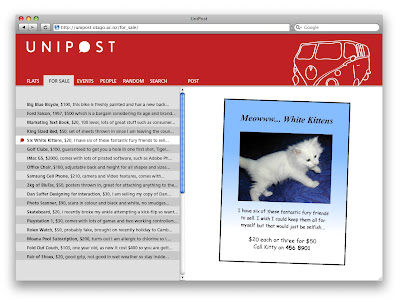The UniPost screensaver... used to entice the masses to our website!
Sunday, May 18, 2008
Thursday, May 15, 2008
Interactive Demonstration

I have created the nine slides/screens for our interactive demonstration and added hyperlinks in the appropriate places.
In the demonstration the user starts at the for sale section of the website and then selects another notice. From there they move to the events section and then decide to post their own notice. This takes them to the login page where and then to the post page. They fill in the post page and then submit their notice. They are taken to their notice and then they decide to delete it. They are once again prompted for their login details and then they are shown the events page with their notice removed.
Final UniPost Interface
Wednesday, May 14, 2008
Tuesday, May 13, 2008
More Interface Development
Monday, May 12, 2008
Saturday, May 10, 2008
User Interaction Trial
This video was a trial to see how the user would interact with the sites elements. The mouse pointer shows what the user would theoretically do to select a category, subcategory and finally a post. This helped us to make some decisions on the sites layout to aid the users navigation through the site. (Note this was a trial and may not be the final site layout!)
Friday, May 9, 2008
Thursday, May 8, 2008
Keynote Mockup
Tuesday, April 29, 2008
seek
Hay guys and gals, if you aren't already part of seek you might like to sign up and check it out...
Its very simple, clean and enjoyable because of its "no nonsense" approach...
http://msn.seek.co.nz
Its very simple, clean and enjoyable because of its "no nonsense" approach...
http://msn.seek.co.nz
Wednesday, April 16, 2008
Monday, April 14, 2008
Thursday, April 10, 2008
Website Idea
Home Page Mock Up
Monday, March 31, 2008
Friday, March 28, 2008
Obsolete Information
University notice boards contain an abundance of obsolete information such as out of date events or sold items. Due to the lack of administrative concern to the current system many irrelevant notices remain on the notice boards while applicable notices are often taken down in mass clear outs. This is not only irritating to both the people who post the notices and the viewer but is also very wasteful. Through the website we plan to set up a 30 day limit on all notices before they will be automatically taken down, the notice can be re-posted, but the 30 day limit will help to keep the number of irrelevant notices down. Dated events will be arranged to come down after the set date and sold items can easily be taken down by the seller.
Unipost will be university operated so to access the site university login will need to be used. This will stop offensive notices (for example the notice board in St David contained an advertisement for 'cheap porn') being posted. An administrator will be able to see who posted the message due to the login used and dismiss it. If the system is misused by a student 3 times they will be prohibited from using the site.
Unipost will be university operated so to access the site university login will need to be used. This will stop offensive notices (for example the notice board in St David contained an advertisement for 'cheap porn') being posted. An administrator will be able to see who posted the message due to the login used and dismiss it. If the system is misused by a student 3 times they will be prohibited from using the site.
Reduce Paper
Large amounts of paper are being used everyday for notice board posts. Although a lot of paper might be getting recycled, reducing the amount used would have a much more effective outcome. The process of recycling paper uses energy often created by burning fossil fuels. Paper can only be recycled up to 6 times until the fibres break down and becomes waste, so although recycling is a thoughtful option reduction is still a more sustainable option. A website could eliminate the need for excess paper.
Thursday, March 27, 2008
Colour Schemes
 In consideration of the proposed colour scheme we thought about how the colours reflected the tone of the website, aswell as how the colours could be used to make the interface more intuitive.
In consideration of the proposed colour scheme we thought about how the colours reflected the tone of the website, aswell as how the colours could be used to make the interface more intuitive.Although colours like red and green often signal stop or go, varying the saturation of colours can also indicate how the user should interact with the site. Alternatives to red and green are important because about 10 percent of the male population have some form of colour blindness, turning reds and greens into shades of grey.
Reducing the number of colours in the swatch pallete helps the user to concentrate, and reducing the saturation of selected swatches can produce a highly distinguishable hierarchy.
Survey
We are thinking of conducting a survey asking the following questions to get an overall idea of the feelings associated with notice boards and if our service would be useful to students. This is what we may ask:
"We are looking at designing a student online notice board where all campus notice boards become one! By doing this we hope to make the process of posting and viewing messages faster, more convenient and time efficient".
Q1: Would you handwrite or type a message if wanting to display it on a public notice board?
Q2: How do you find the campus notice boards, are they?
Reliable yes/no
Organized/clear yes/no
Info overload yes/no
Easy/simple to use yes/no
Convenient yes/no
Q3: Will an online notice board be useful to you?
"We are looking at designing a student online notice board where all campus notice boards become one! By doing this we hope to make the process of posting and viewing messages faster, more convenient and time efficient".
Q1: Would you handwrite or type a message if wanting to display it on a public notice board?
Q2: How do you find the campus notice boards, are they?
Reliable yes/no
Organized/clear yes/no
Info overload yes/no
Easy/simple to use yes/no
Convenient yes/no
Q3: Will an online notice board be useful to you?
Page Content
From looking at current notices posted on university notice boards we have found 'Text books for sale' is the most common notice posted. Other common posts include Room/flats for rent, Events, Tutors, Groups, and general for sale items.
Taking this into account possible categories for our website could include,
-For Sale
-Text books
-Furniture
-Vehicles
-Other
-Rooms / Flats for Rent
-Learn to/ Tutors
-Events
-Public Lectures
-General Events
-Groups
-Random
These headings and sub headings will assist in page navigation and help to recover more valid search outcomes. All notices from university notice boards can easily be posted within these headings.
Taking this into account possible categories for our website could include,
-For Sale
-Text books
-Furniture
-Vehicles
-Other
-Rooms / Flats for Rent
-Learn to/ Tutors
-Events
-Public Lectures
-General Events
-Groups
-Random
These headings and sub headings will assist in page navigation and help to recover more valid search outcomes. All notices from university notice boards can easily be posted within these headings.
Handwritten vs Type



The simplicity of a notice board comes from the ease of use, you can scribble your notice onto a piece of paper and pin it up using only a pen, paper and pin throughout the process. Yet in looking at local notice boards we have found that very few notices are handwritten, for example out of 255 notices in St David only 24 were handwritten, only 2 out of 108 were handwritten on the notice board in the link and only 1 out of 76 in Commerce. Therefore the majority are printed, which complicates the 'simple' process. People are already on computers writing their notices so to post a notice online would simplify the printing and pinning process.
Tuesday, March 18, 2008
Current Tasks for the Proposal
1. Introduction (Jeremy)
2. Scenario/Current Problems/Limitations (Jeremy/Libby)
3. Scope/Target Users (Jeremy)
4. Research/Survey/Video (Emily)
5. Content/Notices/Written or Typed/Sections of Website (Libby)
6. Design/Colour Schemes/Interface/Branding (Luke)
7. Implementation/University Website Integration (Jason)
8. Projected Timeline (Luke)
2. Scenario/Current Problems/Limitations (Jeremy/Libby)
3. Scope/Target Users (Jeremy)
4. Research/Survey/Video (Emily)
5. Content/Notices/Written or Typed/Sections of Website (Libby)
6. Design/Colour Schemes/Interface/Branding (Luke)
7. Implementation/University Website Integration (Jason)
8. Projected Timeline (Luke)
Sunday, March 16, 2008
Interfaces of interest

Digital Notice Board Pins

The Book that Reads You
I have added some links to some very interesting interfaces, some of these deal directly with our topic, some don't, but they are all worth a look. Exciting to think our concept doesn't have to be a generic website...
TradeMe Research

Pros:
- The tabbed sections work well and are something we could possibly use.
- The search function is something that we could possibly add, since our list would be in a database but this is something that a noticeboard doesn’t have.
- A nice simple logo.
- The alternating row colours in the product list make each line easier to follow and this is something we could adopt in UniPost.
Cons:
- Although it is much more simple than sites like Amazon I feel that Trademe it a bit crowded and complicated. We need to ensure that our site is super simple and uncluttered with only the essential features.
Equal Opportunity
After some research it appears that the term ‘Equal Opportunity’ almost always refers to equal employment opportunity. However, for UniPost I am using it to refer to the equal opportunity that our service gives users.
On a conventional notice board the biggest and brightest poster usually receives the most attention. Therefore, the message of a company that can afford to print A3 colour posters ‘speaks louder’ than a handwritten notice of a student selling their old textbooks. UniPost removes this inequality and provides every user, no matter how good at design or how well off, an equal opportunity to have their message heard.
Examples of the unequal opportunities the current system affords:



On a conventional notice board the biggest and brightest poster usually receives the most attention. Therefore, the message of a company that can afford to print A3 colour posters ‘speaks louder’ than a handwritten notice of a student selling their old textbooks. UniPost removes this inequality and provides every user, no matter how good at design or how well off, an equal opportunity to have their message heard.
Examples of the unequal opportunities the current system affords:



Tuesday, March 11, 2008
Commerce Notice Board Tidy Videos
After a long and frustrating battle with iMovie I ended up making these time-lapses of our notice board rearranging in a nice little program called SingleFramer 2.4.
Notice Board 1
Notice Board 2
Notice Board 1
Notice Board 2
Commerce Notice Board Tidy
We decided to organize a University notice board as part of our research. Doing this gave us a good idea of the information we will be working with and the current problems with notice boards such as overloading, overlapping, outdated information and duplicate notices.
It was a fun exercise and is a nice metaphor for what we will essentially be doing with our website – organizing the notices into a more ordered and digestible format.
Before:

After:

We filmed the expedition and I will post the footage once I have managed to get it off the camera.
It was a fun exercise and is a nice metaphor for what we will essentially be doing with our website – organizing the notices into a more ordered and digestible format.
Before:

After:

We filmed the expedition and I will post the footage once I have managed to get it off the camera.
UniPost is up and running!
Some concept ideas for the communication/interface of the notices are:
- Projecting notices onto the side of St David at night
- Notices on paper cups (DON'T drink and read!)
- Before lectures have notices on the projector
- Automated feed of notices on all university screen savers.
- Emily's looking at survey questions and ousa this week
- Libby's researching the paper wastage on notice boards and looking at freecycle
- Jeremy's pondering the concept of "equal opportunity posts" and trademe
- Luke is looking at a project timeline, mindmap and creating interface concepts
Subscribe to:
Comments (Atom)